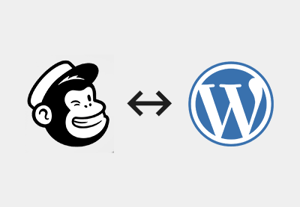Rachel McCollin

WordPress Developer and Writer, Birmingham UK
Rachel McCollin is a WordPress developer who writes books, articles and tutorials about web design and development, with a focus on WordPress and on responsive and mobile development. She runs a web design agency in Birmingham, UK and has published three books on WordPress, including WordPress: Pushing the Limits, an advanced resource for WordPress developers. She's currently writing her fourth book.
Courses

A Guide to WordPress Permalinks

WordPress SEO Without Plugins

A Beginner's Guide to Using WooCommerce

Create Gutenberg Blocks Without Writing JavaScript

Everything You Need to Know About WordPress Widgets

Introduction to WordPress Plugin Development

Learn PHP for WordPress

Essential WordPress Plugins

Coding Advanced WordPress Theme Templates

3 More Practical Projects to Learn WordPress Plugin Development

Create Content in WordPress With Posts and Pages

How to Use Custom Post Types in WordPress

3 Practical Projects to Learn to Code WordPress Plugins

Custom Post Types and Taxonomies: WordPress Content Architecture

Make Your Theme's Design Customizable With the WordPress Customizer

Complete Guide to WordPress Multisite

The Complete Guide to Migrating WordPress

Guide to The Loop in WordPress

Up and Running With WooCommerce

WordPress Coding Basics: The Loop

Anatomy of a WordPress Theme Template File

WordPress Basics: How to Install and Customize a Theme
Tutorials